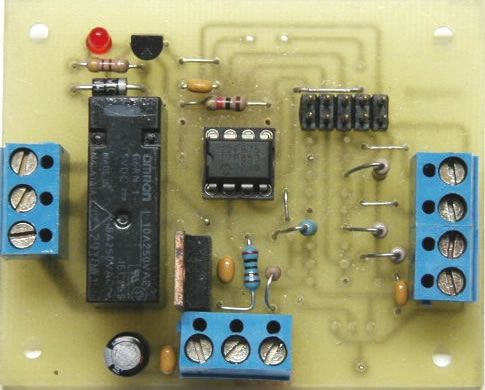
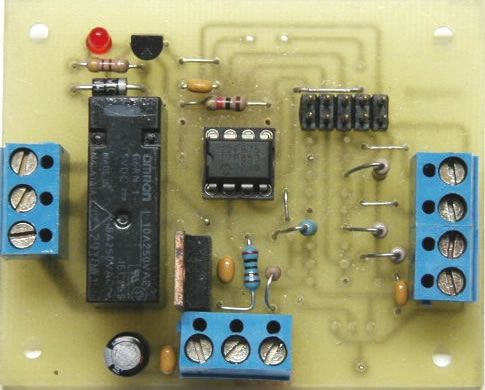
This project uses the 12F675, it was chosen because of its low cost, A/D convertor and flash memory. This security system was designed to be used in a simple installation with just a hidden switch and not a keyboard. There are several features such as a battery monitor built into the code that also make it good for remote locations just run off a battery. Also all the delays and and other parameters are put into flash memory just by using a visual basic program and the serial port of a PC.
As you can see in the photo there are unused holes in the board, the board was designed for several different variations and future applications. Also the picture shows a optional header. This header connects to a switch on my programmer so that I flip the switch to "load" press the program button then switch to "run". If I need to change the program all I need to do is flip the switch to "load" press the program button then switch to "run", no need to unplug the IC or anything.If the header is to be used the 4 thin traces between the header need to be cut. The ground trace remains intact.
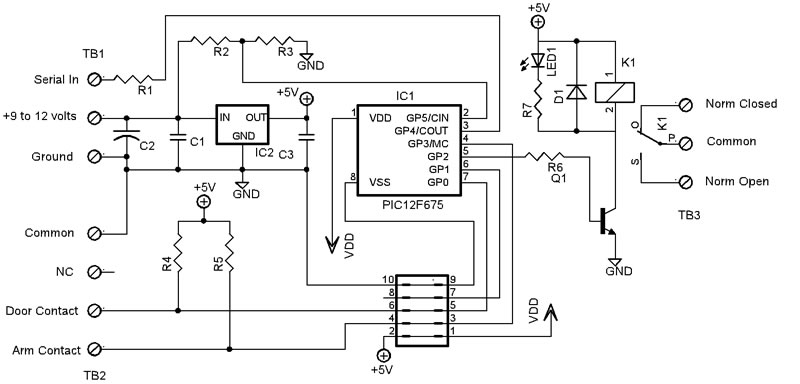
| R1,R6 | 1K ohm .25W resistor 5% | LED1 | 3 mm LED |
| R2 | 2K ohm .25W resistor 1% | C1,C3,C4,C5 | 0.1 ufd capacitor |
| R3 | 1K ohm .25W resistor 1% | C2 | 33 ufd 25 V electrolytic capacitor |
| R4,R5 | 10K ohm .25W resistor 5% | Q1 | 2N3904 transistor |
| R7 | 470 ohm .25W resistor 5% | K1 | G6RN-1 relay |
| TB2 | 4 Pos Terminal Strip | IC1 | PIC12F675 |
| TB1,TB3 | 3 Pos Terminal Strip | IC2 | LM340T5 |
| 10 Pin Header |
The PCB
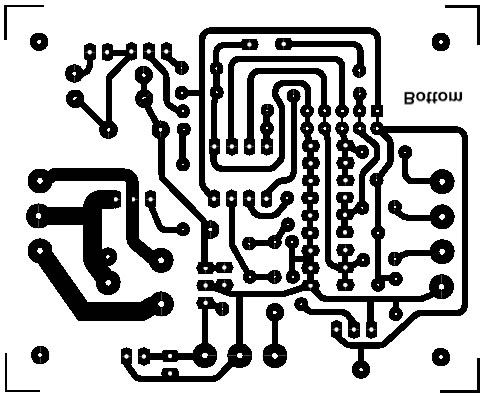
A larger better quality pdf is here
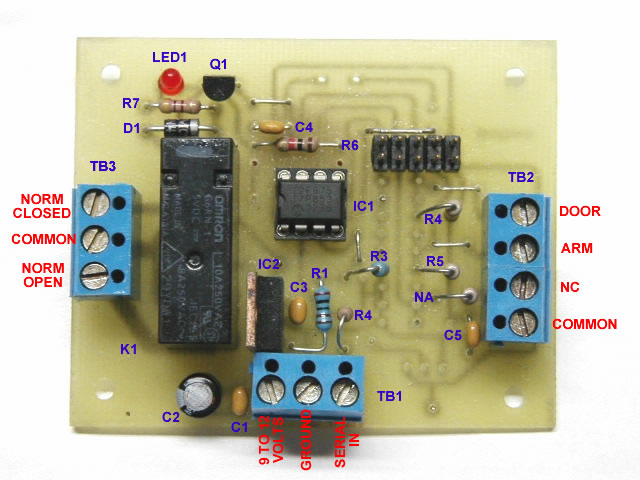
As mentioned above the delays and parameters can be programmed in anytime by the use of a visual basic program and the serial port on a PC. All you need to do is:
- start the VB program.
- connect the PC's com port TX out pin to the Serial In on TB1 and PC's com port ground pin to the ground on TB1
- select the correct Com port on the VB program and press Set Defaults.
- change any parameters
- connect 9 to 12 volts to TB1
- within 10 seconds of above press "Upload to Pic" , the program puts the PIC in program mode for only 10 seconds at power up
You can download this visual basic program here
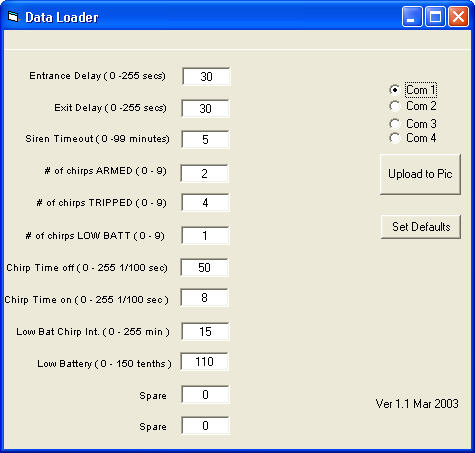
What the above parameters are
Entrance delay - the time you have to disarm the system with the hidden switch after the door switch is opened.
Exit Delay - the time you have to arm the system with the hidden switch and close the door.
Siren Timeout - the length of time the relay is activated after a alarm.
# of chirps ARMED - you may adjust the number of chirps that you get after a exit delay to confirm the system is armed. Enter 0 is you want none.
# of chirps TRIPPED - if the system has been tripped and after the siren timeout when disarm the system you you may adjust the number of chirps that you get. Enter 0 is you want none.
# of chirps LOW BATT- you may adjust the number of chirps that you get when a low battery condition is detected. Enter 0 is you want none.
Chirp time off - you can set the on/off ratio of the chirp here.
Chirp time on - you can set the on/off ratio of the chirp here.
Low Bat Chirp Int - you can set the interval that the low battery chirp comes on.
Low Battery - the level in tenths of a volt that will indicate a low battery ie 110 is 11.0 volts
Spare - not used
Spare - not used
The code here was not optimized, may not be the most efficient and not nicely laid out but it works real good.
You can download the PIC code here
The door switch is closed when the door is closed and the arm switch is open when the system is armed.
Crownhill's Proton Plus Compiler is a part of the Proton Development Suite - A suite of British-developed applications enabling fast development of PICmicro's using the PICBASIC Language.
For more information on the Proton Development Suite, please visit www.picbasic.org
Please note that this project is published AS IS. No responsibility of the author in any cases can be invoked. This project is for learning and entertainment purpose only. No vital application can be connected to it. As this project is published on a free and friendly base for the user site of PROTON +, it cannot be used in any condition for business or commercial use without explicit permission of the author.